 209
209
LOGS 3.2 brings major improvements in compliance readiness, entity management, and usability—designed to support secure, efficient, and customizable workflows across your organization.
What’s New in LOGS 3.2
- Compliance Readiness: Includes audit trail, locking and signing, automatic logout and improved file versioning.
- Customizable Entities: Streamlined entity structure extended by customizable fields for contextual information—plus, ready-to-use templates help you get started quickly.
- Advanced filter options: Create and save filters using any field—supporting both simple and nested searches.
- PDF Export: New export options for Notebooks and other entities, including data previews.
- Metadata Workflow: Expanded configuration tools let admins set and preview default values and monitor metadata mapping—making setup smarter and easier to manage.
Compliance Features
LOGS 3.2 introduces a robust set of compliance tools to help organizations meet regulatory and operational standards:
Audit Log
The audit log provides a detailed history of major actions, ensuring transparency and accountability across your data workflows. For a detailed breakdown of the audit log please refer to our documentation: Audit Trail.
Locking and Signing
LOGS entities can now be locked and electronically signed. This prevents unauthorized changes and ensures the integrity of sensitive data.
Automatic Logout
To enhance security, users will be automatically logged out after a configurable period of inactivity. This helps protect data in shared or unattended sessions.
File Versioning
Building on the versioning already introduced in LOGS 3.1, datasets can be updated with extended versioning control—making it easier to track changes and maintain compliance.
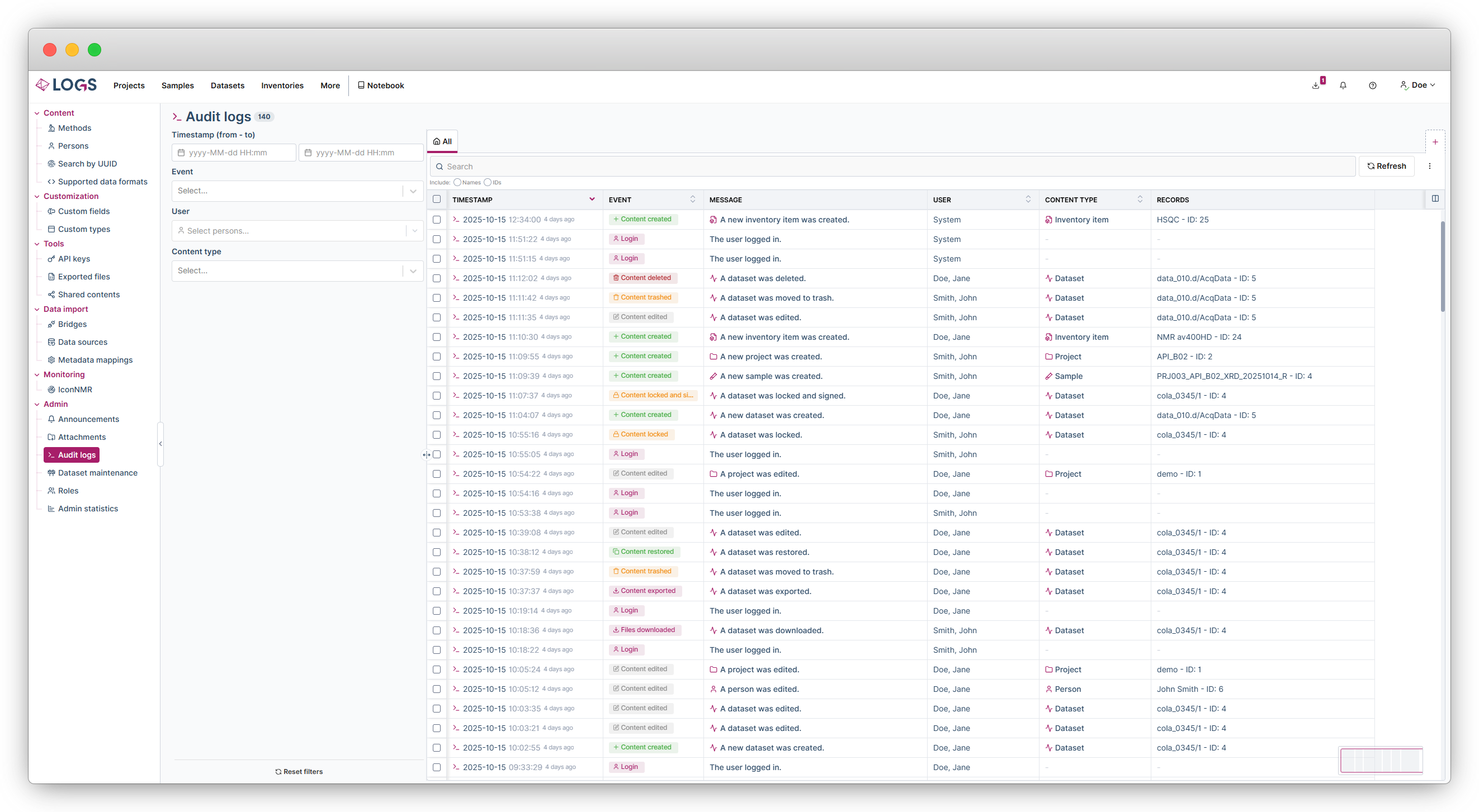
Redesigned Entities
LOGS 3.2 simplifies entity management by minimizing standard describing fields of all core entities like samples, projects, datasets and persons. These minimal sets include essential attributes like name, entry date, and associated project, which are crucial for permission tracking. Everything beyond these basics can be customized by administrators for increased flexibility to support your workflows.
To accelerate adoption and simplify setup, LOGS 3.2 introduces ready-to-use templates. These templates offer a practical starting point for building tailored entity configurations, helping admins to implement best practices quickly and consistently. Entities in existing installations will be migrated to legacy entity types, preserving current functionality while enabling manual cleanup of unused fields by administrators.
For more details, please refer to our documentation: Custom Types.
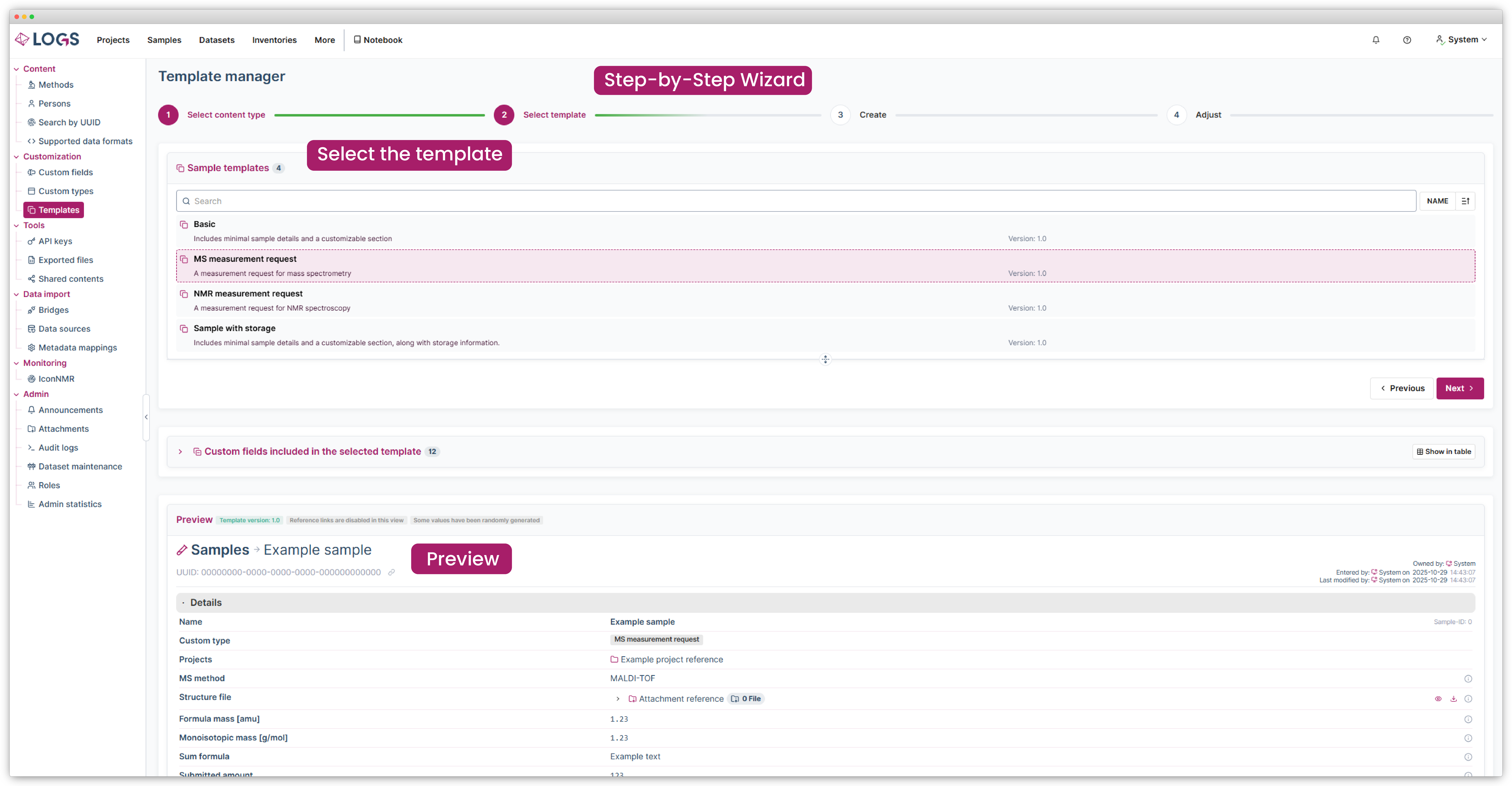
Advanced Filters: Precision Search
LOGS 3.2 makes it easier to find the needle in the haystack, which is one of our core competencies: “Make your Research Data Findable”. Enhanced filtering capabilities will help users locate exactly what they need—whether it’s a quick lookup or a deep dive. You can now create and save filters using any available field. The system supports both simple and nested searches, and existing filters have been reorganized into collapsible sections for a cleaner, more intuitive interface. This empowers users to tailor their search experience and significantly improves data findability.
PDF Export: For Hybrid Workflows and Sharing
LOGS 3.2 introduces a new PDF export feature that allows for hybrid archiving workflows and sharing workflows. Notebook entries can now be exported with embedded links for easy reference. Other entities like samples and datasets can also be exported as a PDF.
Metadata Mapping Improvements: Smarter Configuration and Monitoring
LOGS 3.2 expands metadata mapping capabilities with new tools for configuration, preview, and diagnostics. Admins can now enrich datasets using default values directly configurable in the UI, and preview the results before applying them—reducing errors and increasing confidence in data source setup. Ina addition, dedicated overview table lists all available metadata mapping configurations within your LOGS group, including a set of defaults delivered with each new installation. A new status page allows admin users to monitor mapping health, identify issues, and debug configurations directly in the interface. For further details, please refer to our documentation: https://logs-support.sciy.com/kb/section/60/
Further Additions and Fixes
- We’ve also made improvements and adjustments, including:
- Optional “Disable TLS validation” checkbox in the Bridge Client Wizard
- CS 2025-06-06 / LRM-399: Dynamic document titles based on context
- Parser-based method enhancements
- Improved visibility for non-editable fields in custom field edit forms
- Dataset updates can be triggered based on: File identity (e.g. file name or unique identifier) or Dataset location (upload file path)



